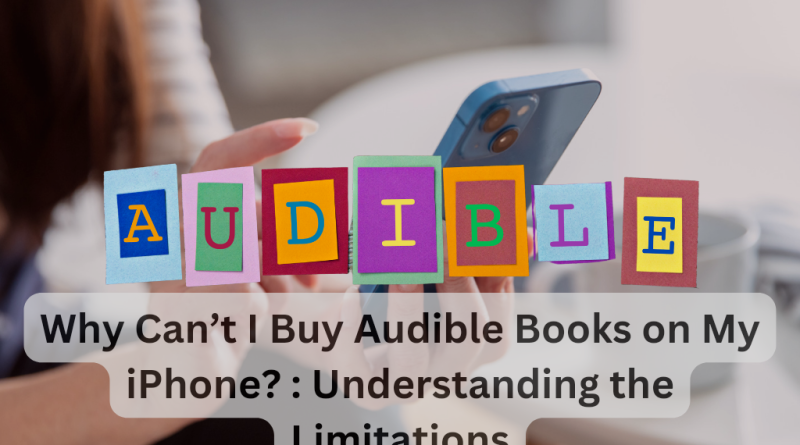Why Can’t I Buy Audible Books on My iPhone? : Understanding the Limitations
The fusion of audiobook enthusiasts and iPhone users has given rise to a vexing discovery – the inability to purchase Audible books directly on iPhones. Acknowledged by Amazon, the parent company of Audible, this predicament unveils the intricate dance between app ecosystems and purchasing restrictions. In this exploration, we dissect the nuances of the issue and provide a comprehensive step-by-step guide on how to navigate this limitation and buy Audible books on your iPhone or iPad.
Why Audible on iPhone Matters
The seamless integration of Audible with iPhones holds paramount significance for audiobook aficionados. In a world where convenience is king, the ability to purchase and enjoy favorite titles on the go becomes not just a luxury but a necessity. The frustration stemming from the inability to buy Audible books directly on iPhones highlights the pivotal role these devices play in the audiobook consumption experience.
The Apple Ecosystem and Audible Restrictions
At the crux of the problem lies the clash between the closed architecture of the Apple ecosystem and Audible’s unique business model. Apple’s uncompromising guidelines, particularly the imposition of a 30% fee on in-app purchases, pose substantial challenges for applications like Audible. In response to this financial hurdle, Audible chooses not to support in-app purchasing on its iOS platform, leading to the inconvenience faced by users.
The stringent policies set by Apple act as a double-edged sword. While they ensure a controlled and secure ecosystem, they simultaneously restrict the freedom of third-party apps to operate outside the bounds of Apple’s payment system. Audible’s avoidance of in-app purchases becomes a strategic move to retain control over its revenue streams.
Audible’s Business Model and App Store Policies
Audible’s decision to bypass in-app purchasing is a direct consequence of its commitment to preserving its profit margins. By steering clear of Apple’s payment system, Audible avoids the 30% fee imposed on digital products sold through the App Store. While this approach safeguards Audible’s financial interests, it introduces a friction point for users accustomed to a seamless purchasing experience within the app.
This strategic choice by Audible reflects the broader challenge faced by digital content providers operating within the Apple ecosystem. Balancing user convenience with revenue optimization becomes a delicate dance, and in Audible’s case, it has led to a temporary inconvenience for users seeking straightforward in-app purchases.
Step-by-Step Guide: How to Buy Audible Books on iPhone
Audiobook enthusiasts using iPhones often find themselves grappling with the inconvenience of being unable to purchase Audible books directly on their iOS devices. However, resourceful users have devised workarounds to navigate this limitation. In this comprehensive guide, we’ll explore two methods that offer step-by-step instructions on purchasing Audible books on your iPhone.
Buy Audible Books on iPhone via Browser
1. Visit Audible.com on Safari Browser:
• Open Safari on your iPhone and navigate to Audible.com.
The journey begins with launching Safari, the default browser on iPhones. Navigating to Audible.com is the first step in the process.
• Sign in using your Audible (Amazon) account credentials.
Once on the Audible website, users need to sign in using their Audible (Amazon) account credentials. This step ensures a secure connection to your Audible account.
2. Find the Desired Audiobook:
• Utilize the search bar to find the Audible book you wish to purchase.
The search bar on Audible.com becomes your guide in locating the specific audiobook you desire. Input the title or author, and tap the “Search” icon to initiate the search.
3. Purchase Audible Book
• On the product detail page, tap “Buy Now for…” and confirm the purchase.
Having found the desired audiobook, proceed to the product detail page. Here, tap the “Buy Now for…” button, and a confirmation prompt will appear. Confirm the purchase to initiate the transaction.
4. Listen to Audible on iPhone
• Log in to the Audible app on your iPhone, where the recently purchased book will be available for download.
Post-purchase, open the Audible app on your iPhone. The recently purchased book will be prominently displayed, ready for download. Users can now seamlessly access their audiobook library within the app.
Buy Audible Books on iPhone via Audible App for iOS
1. Open the Audible App and Search for the Book
• Launch the Audible app on your iPhone and use the search icon to find the audiobook you want to buy.
Switching gears, users can opt for a more direct method using the Audible app. Open the app and utilize the search icon to locate the specific audiobook of interest.
2. Add to Library and Confirm Purchase
• Tap “Add to Library (1 Credit)” and confirm the purchase.
Once the desired audiobook is found, tap “Add to Library (1 Credit).” This action adds the book to your library, and a confirmation step follows to solidify the purchase.
3. Enjoy Your Audiobook
• The purchased book is now in your library; download and start listening.
With the book successfully added to your library, the final step is to download and commence listening. Users can now enjoy their newly acquired audiobook directly through the Audible app on their iPhone.
Explaining Audible’s Restriction
To address the question of why Audible doesn’t allow in-app purchases on iOS devices, the official response from Amazon reveals that digital products, including books, purchased through the App for iOS, must go through the Apple Store payment system. This system includes a 30% fee to Apple, which Audible seeks to avoid by making its audiobook content unavailable for direct purchase within the Audible app on iPhones.
In the next part of our guide, we’ll explore user feedback, frustrations, and potential solutions to enhance the Audible experience on iPhones.
User Feedback and Frustrations
The frustration of users unable to purchase Audible books directly within the app is evident in online forums and discussions. Many have sought solutions and expressed their grievances, prompting Amazon to respond officially, acknowledging the inconvenience. User feedback highlights the importance of a seamless purchasing experience and the impact this limitation has on the overall satisfaction of Audible users.
Addressing User Concerns
1. Belonging to an Audible Plan
User comments bring to light a common point of confusion – to make Audible purchases, belonging to an Audible plan is necessary. While single purchases are indeed possible, users must have an active Audible account. The delineation between plan members and those making individual purchases contributes to the complexity that some users find challenging to navigate.
2. Purchasing Kindle Books via Browser
Amid the frustration, some users discover a workaround – Amazon now allows the direct purchase of Audible books within the Audible app using credits. However, if credits are unavailable, purchasing via a browser remains a viable option. This alternative method introduces an additional layer of complexity, requiring users to weigh the convenience of in-app purchases against the potential hurdles of navigating external browsers.
3. Subscription Challenges
Several users express frustration with the lack of options to solely purchase a book. The dominant display of premium plans without clear purchasing options adds to user dissatisfaction. The perception that Audible heavily promotes subscription plans at the expense of straightforward purchase options contributes to the frustration, especially for users who prefer a pay-as-you-go model.
Addressing User Concerns and Offering Solutions
1. Direct Purchase within the Audible App
To alleviate user complaints about the inconvenience of purchasing via a browser, Amazon has introduced the option to buy Audible books directly within the Audible app using credits. This addresses a significant pain point and offers users a more streamlined and integrated solution within the app itself.
2. Step-by-Step Guide for In-App Purchase
Recognizing the need for clarity, a step-by-step guide for in-app purchases has been introduced. This guide provides users with a clear and concise process for purchasing Audible books directly within the Audible app, eliminating the need to navigate external browsers. This solution aims to empower users with the knowledge to make purchases seamlessly within the app.
3. Alternative Purchase Methods
Users are reminded that purchasing Audible books is still possible via a browser. While the focus is on improving the in-app purchasing experience, the acknowledgment of alternative methods offers flexibility to users who may still prefer the traditional route. This acknowledgment respects the diverse preferences of the user base.
Additional User Insights
Beyond the outlined concerns and solutions, user comments provide additional insights into the Audible purchasing experience:
•Audiobookbay.ws Mention
A user suggests an alternative audiobook source, pointing to Audiobookbay.ws. This mention underscores the diverse options available for users exploring alternatives beyond Audible. It reflects the dynamic landscape of audiobook consumption, with users actively seeking alternatives when faced with limitations.
Pricing Discrepancies
A user highlights a pricing difference between purchasing Audible books on the Audible website and Apple Books. This insight showcases potential considerations for users seeking the most cost-effective option. The financial aspect becomes a critical factor for users, influencing their choices in the audiobook procurement process.
Conclusion
The limitations surrounding the direct purchase of Audible books on iPhones have spurred frustration and prompted both user discussions and official responses from Amazon. While the methods outlined provide solutions, user feedback underscores the need for a more intuitive purchasing experience within the Audible app.
As Audible and Apple continue to navigate their relationship, users remain vigilant for updates and improvements that may address the challenges outlined in this guide. The evolving landscape of digital content consumption promises changes, and audiobook enthusiasts hope for a future where purchasing their favorite titles is as seamless as enjoying them.