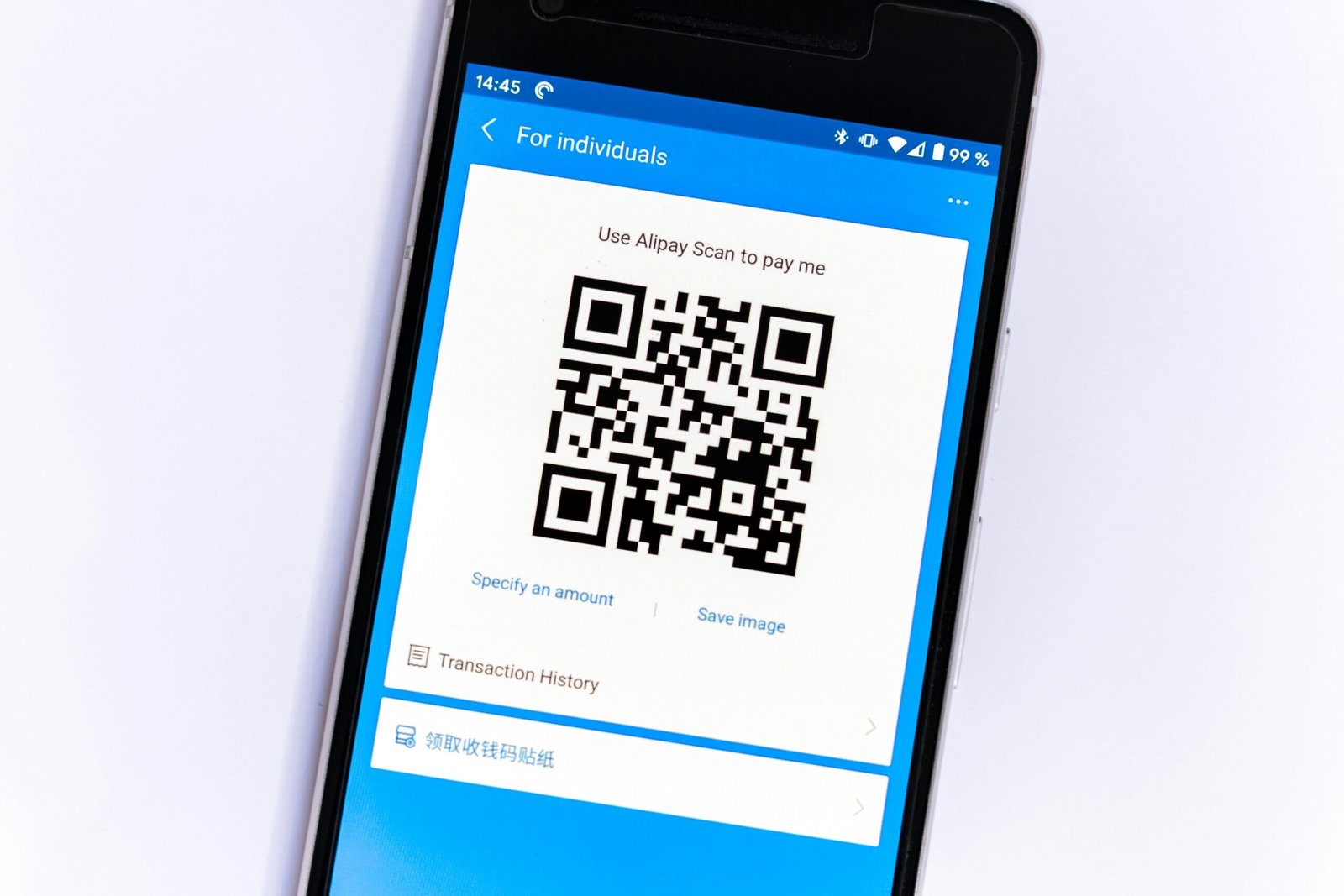How to Scan a Barcode on Your iPhone
Introduction to Barcode Scanning on iPhone
Barcode scanning has become an integral part of the digital experience, providing users with rapid access to information and services. In today’s fast-paced world, barcodes can be found on countless products, services, and advertisements, offering convenience for both consumers and businesses. The two most common types of barcodes that users encounter are QR codes and UPC codes. QR codes, or Quick Response codes, are two-dimensional barcodes that hold data that can be scanned using smartphone cameras, while UPC codes (Universal Product Codes) are commonly used in retail settings for identifying products.
The versatility of barcode scanning allows for a multitude of applications. Consumers often utilize it while shopping to compare prices, gather product information, or access promotional offers. Additionally, various industries leverage this technology for inventory management, tracking, and data entry, thereby enhancing operational efficiency. As mobile devices have evolved, so too has the technology available for scanning barcodes. The iPhone, in particular, has developed impressive capabilities as a scanning tool.
iPhones come equipped with built-in functionality that allows users to scan barcodes easily and efficiently. Through the native Camera app, users can swiftly capture barcode images, which the device then interprets to provide pertinent information. Third-party applications further enhance this process, often introducing features like saving scanned data, generating custom barcodes, or integrating with various online services. The convenience of having such powerful tools readily available in a user-friendly format makes the iPhone a preferred device for barcode scanning. The seamless integration of these functionalities into daily life reflects the increasing reliance on digital solutions.
Using the Built-in Camera to Scan Barcodes
Scanning a barcode using your iPhone’s built-in camera is a straightforward process. To begin, unlock your iPhone and locate the Camera app. You can find the Camera app either on your home screen or by swiping down and using the search function. Once the Camera app opens, ensure it is set to photo mode, as this mode is optimized for scanning barcodes.
Next, position your iPhone so that the barcode you wish to scan is clearly visible within the camera frame. Ideally, the camera should be approximately six to twelve inches away from the barcode for optimal scanning. Make sure the barcode is well lit and not obstructed; avoid using reflections or glare that may disrupt the scanning process. As you align the barcode, your iPhone should automatically focus. If it does not, simply tap on the barcode displayed on the screen to adjust the focus manually.
When the barcode is in focus, your iPhone will recognize it and produce a notification pop-up that will display the relevant information. This could include details such as product information, prices, or links to websites related to the barcode content. If your iPhone does not successfully scan the barcode, you should first ensure that the lighting conditions are adequate. Low-light environments can hinder the camera’s ability to capture the barcode effectively.
Furthermore, if you encounter focus problems, try moving your iPhone slightly closer to or further away from the barcode until the autofocus is successful. If you are still having difficulty, ensure that your camera lens is clean and free from smudges. By following these steps, you should have an effective experience using your iPhone’s built-in camera to scan barcodes, allowing for quick access to relevant information at your fingertips.
Third-Party Apps for Advanced Barcode Scanning
While the built-in camera on the iPhone is capable of scanning barcodes effortlessly, many users opt for third-party applications to enhance their barcode scanning experience. Several sophisticated apps available in the App Store provide additional functionalities that can significantly improve utility and convenience. Among the popular choices is ScanLife, known for its robust database that not only scans barcodes but also provides product reviews and price comparison from various retailers. This feature can help users make informed purchasing decisions, allowing them to save time and money.
Another commendable app is QR Code Reader, which offers seamless scanning for both QR codes and standard barcodes. Its user-friendly interface makes it accessible to users of all skill levels. Additionally, the app provides historical data, enabling users to revisit previously scanned items. For those focused on everyday shopping, ShopSavvy stands out as a top choice; it excels in providing deal alerts and price tracking features, giving users insights into the best possible deals available in real time.
In terms of accuracy, these applications usually perform well; however, variations may exist depending on the lighting conditions and barcode quality. Most of these apps have been tested extensively to ensure high detection rates and processing speeds, which are critical for a positive user experience. When comparing their functionalities, users often find that some applications integrate well with social media platforms or loyalty programs, further enhancing shopping experiences.
Ultimately, the choice of a barcode scanning app depends on personal preferences and specific needs. Evaluating factors such as ease of use, accuracy, and additional functionalities can guide users toward the right option. Such applications not only fulfill basic scanning needs but also offer additional benefits, revolutionizing the way consumers interact with products and enhance their shopping experience on the iPhone.
Practical Uses and Tips for Scanning Barcodes
Barcode scanning on your iPhone can enhance daily tasks significantly, offering a variety of practical applications that streamline your workflow. One of the most common uses is price checking in stores. By scanning the barcode of a product, consumers can instantly access pricing information from various retailers, helping to ensure they get the best deal. This functionality not only saves time but also empowers shoppers to make informed purchasing decisions.
Another practical application is inventory management. Businesses can utilize barcode scanning to maintain accurate stock levels. Whether in a retail environment or a warehouse, employees can quickly scan items to update inventory records, conduct audits, and prevent stock discrepancies. The efficiency of this process allows businesses to save time and reduce costs associated with manual counting and record-keeping.
In addition to shopping and inventory uses, barcode scanning can facilitate easy access to product information. By scanning the barcode, users can retrieve detailed descriptions, nutritional information, and user reviews, which can be particularly useful for products such as food items and electronics. This feature helps customers make better purchasing decisions based on comprehensive product insights.
Sharing information through barcodes is another innovative way to use this technology. Users can generate QR codes or standard barcodes that link to contact information or events, making it easy to share details with others simply by scanning the code with their iPhone.
To maximize the effectiveness of your barcode scanning, keep the camera lens clean to ensure clear images. Understanding the various types of barcodes, such as QR codes and UPCs, can also enhance your scanning experience. Lastly, when scanning barcodes in public settings, it is crucial to respect privacy and security considerations, ensuring that any scanned information doesn’t infringe on others’ rights.